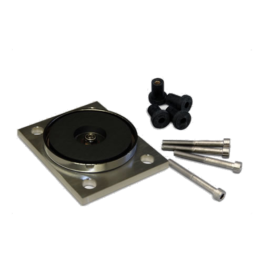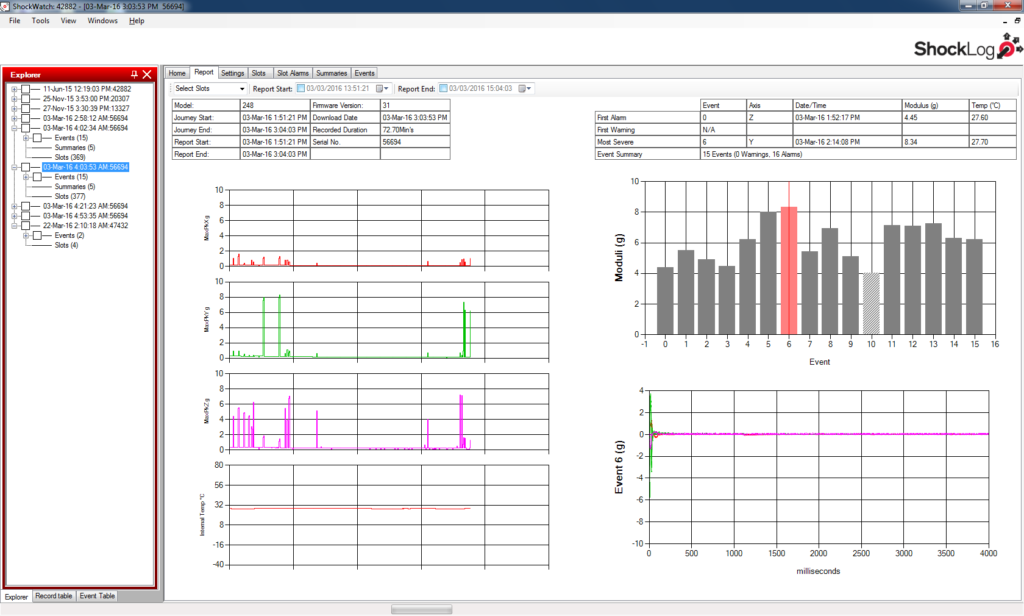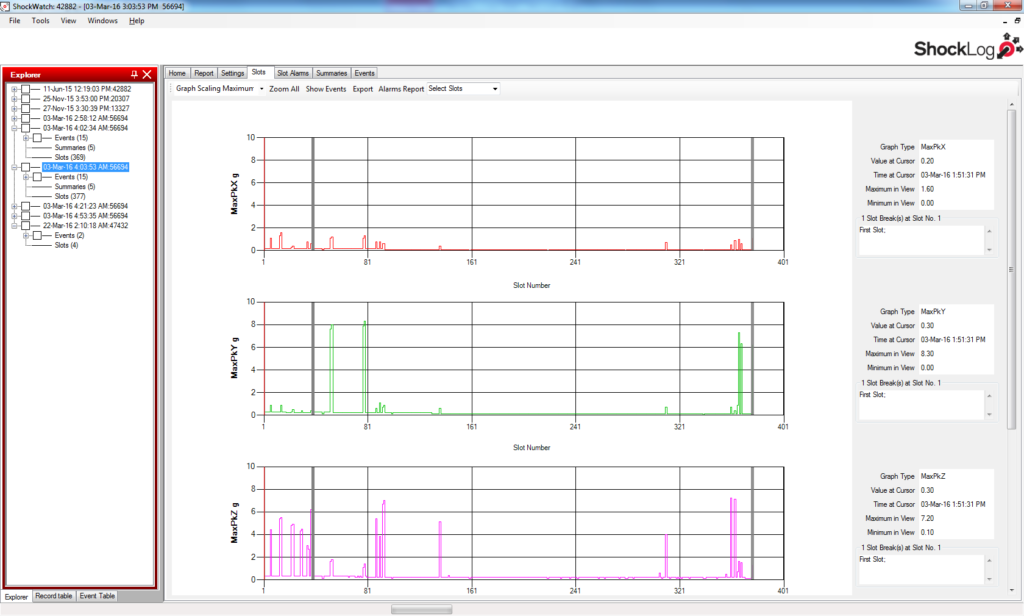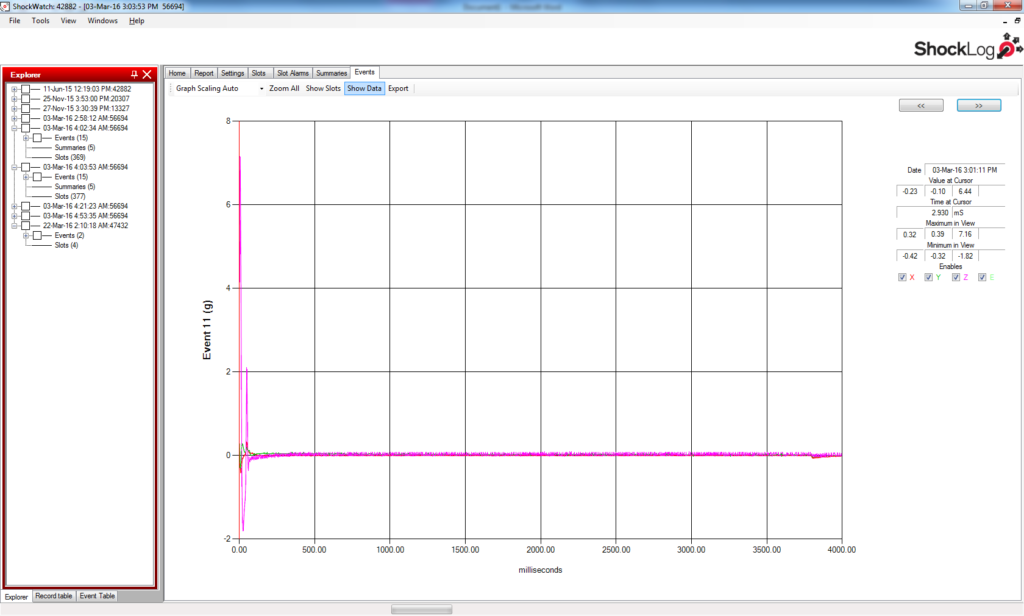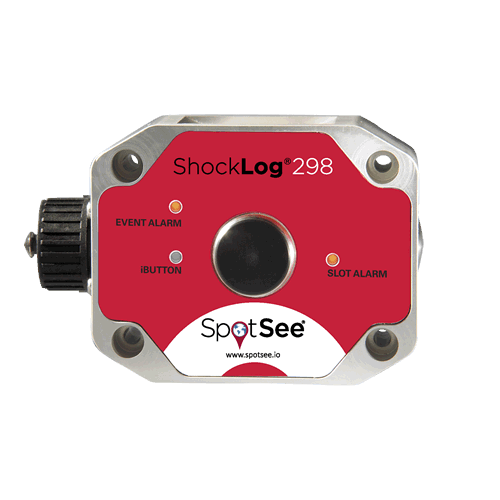ShockLog 248 impact recorders offer users the same level of quality and reliability as the ShockLog 298 but with reduced functionality.
This unit records up to 128 events with a detailed event graph and record of the 1st and the 14 most significant events.
The ShockLog 248 is available in factory set g ranges, 100g, 30g and 10g.

Features
- Record max peak X, Y, and Z and internal temperature
- Record impact events for up to 15 events
- Field-proven triaxial piezoelectric accelerometer technology
- Show direction of impact
– X, Y, and Z
- User-definable alarm levels
- Programmable wake-up levels for maximizing battery life
- LED lights for visual notification of alarms and warnings
- Self-contained unit design, free of cables and wires
- iButton® and USB data transfer options
- IP67-rated, RF-screened
- Temperature/humidity sensor built into unit (optional)
Applications
- Logistics / Transport and Storage
- Chemicals/Petro-Chemicals
- Aerospace and Defense
- Furniture and Fixtures
- Forestry and Wood Products
- Metal Fabrication
- Energy and Utilities
- Mining
- Electronics – Telecommunications
- Electronics – Computer Hardware
- Auto and Truck Parts
- Air Conditioning
- Manufacturing
- Aerospace and Defense
- Medical Devices and Supplies
- Fibre Repeater
- Food and Beverage
- Industrial Equipment
- Marine
- Robotics
- Construction – Supplies and Fixtures
- Railroads
- Pumps and Motors
- Packaging/Crating
- Photography
- Water Treatment / Filtration
- Glass
- Scientific and Technical Instruments / Research
- CNC Equipment
ShockLog and g-View Selection Guide
If you do not have any non-operating shock specifications for the product you are shipping then use the guide below to assist with your selection.
This is a guide only and not intended to replace actual testing of the product’s shipping properties prior to shipment.
This merely allows you to select an appropriate scale, which then allows the Shocklog or g-View to test the products’ shock profile.
A standard rule of thumb to apply to select an appropriate scale setting as shown below and should be related to the type of product that is to be shipped or the mass of the product.
| Product weight | Scale | Product |
| less than 900kgs | 100G | ShockLog 298 ShockLog 248 (100g) |
| over 900 kgs up to 4,500 kgs | 30G | ShockLog 298 ShockLog 248 (30g) g-View (25g) |
| over 4,500 kgs up to 90,000 kgs | 10G | ShockLog 298 ShockLog 248 (10g) g-View (10g) |
| over 90,000 kgs up to 180,000 kgs | 3G | ShockLog 298 |
| over 180,000 kgs | 1G | ShockLog 298 |
Accessories

Magnetic Mount
Magnetic Mount for metal surfaces